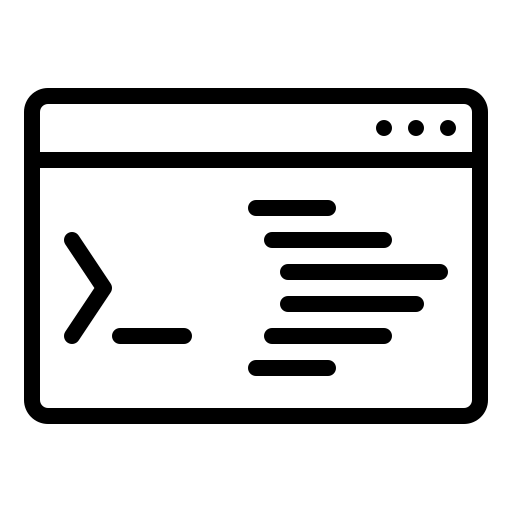
Generate meta descriptions for your web pages.
Craft compelling meta descriptions effortlessly with our Meta Description Generator. Boost click-through rates and enhance search engine visibility with captivating summaries tailored to your content. Elevate your digital presence with our user-friendly tool.
How to use it?
How to Generate Meta Descriptions:
Step 1: Access the Tool
- Navigate to the Meta Description Generator.
Step 2: Enter Topic and Select Style
- In the provided box labeled “Topic,” enter the main topic or subject of your web page.
- Below the topic box, choose a style from the dropdown menu. Options include “Descriptive,” “Action-Oriented,” or “Question-Based.”
Step 3: Generate Meta Description
- Click the button labeled “Generate Meta Description.”
Step 4: View and Copy the Result
- Wait briefly for the tool to process your request.
- Once processed, a generated meta description will appear in the box below.
- If you’re satisfied with the meta description, you can copy it by clicking the “Copy” butto
